nbn FTTB made easy
All types of nbn network connections that utilise a physical line running to the premises are considered Fixed Line connections. A Fibre to the Building (FTTB) connection is generally used when we are connecting an apartment block or similar types of buildings to the nbn network. In this scenario we run a fibre optic line to the fibre node in the building’s communications room, and then we use the existing technology in the building to connect to each apartment.
The fibre node is likely to take the form of a secure cabinet in your building’s communications room. Each cabinet will allow the nbn network signal to travel over a fibre optic line, to the existing network technology present in the building.
What to expect on the day of your FTTB installation
This video will show you how to prepare for installation day and make the most of your nbn™ Fibre to the Building (FTTB) connection.

FTTB Preparing guide
Download (PDF - 2 MB)Setting up your equipment
To prepare for your new nbn powered plan, set up your VDSL2 compatible modem using the instructions given by your provider – this modem should have been supplied by your provider. If you already have a modem, it must be VDSL2 compatible for it to work over the nbn network.
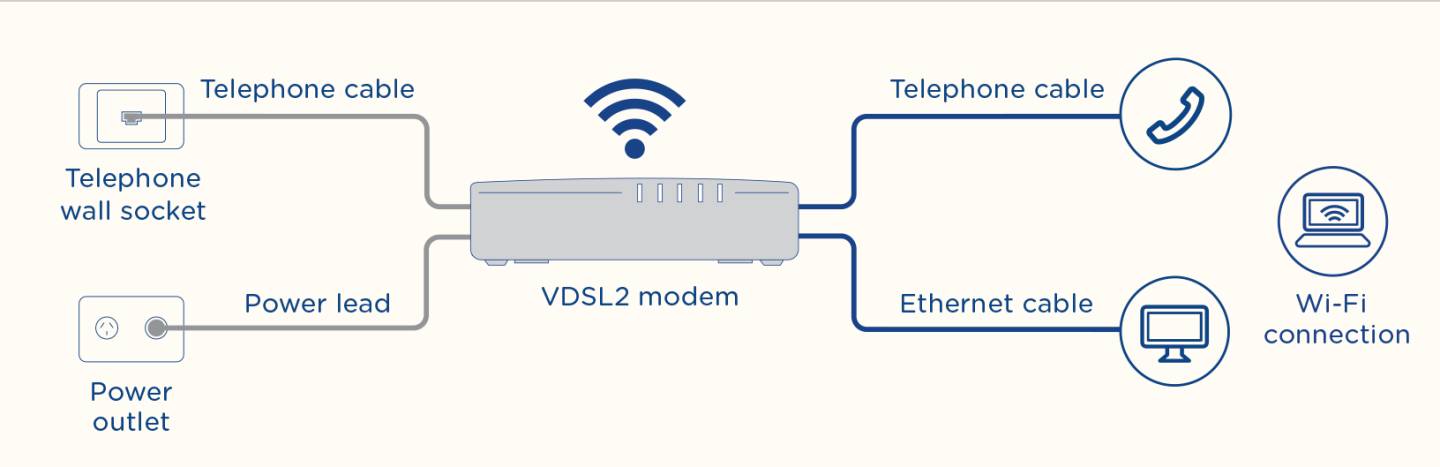
Have questions?
Register for nbn updates
Sign up for news from nbn including:
- Updates about the nbn® network at your location
- New products and features
- Tips to help you make more of your internet experience
Privacy Collection Notice
nbn is collecting your personal information to keep you informed about news and updates from nbn. You can choose to unsubscribe at any time. nbn may link your personal information to cookies and tracking pixels for improving website performance and user experience. You can access our cookie notice for more information. nbn uses service providers who may be located outside of Australia to carry out our work. nbn’s Privacy Policy sets out how we handle your personal information, how you can access or correct your personal information, or make a complaint about nbn’s handling of your personal information and how we will deal with your complaint.

